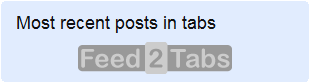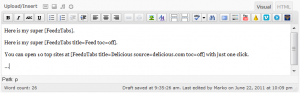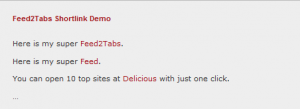WordPress Plugin
Due to high popularity Feed2Tabs was ported to WordPress for easy use. Now anyone can have Feed2Tabs widget(s) and short codes on their WordPress blogs in a matter of few clicks.
Below go instructions on where to download, how to install, and how to use the plugin.
Download
Download the most recent version from WordPress repository.
Install
As easy, as 1-2-3:
- Upload
feed2tabsfolder to the/wp-content/plugins/directory - Activate the plugin through the ‘Plugins’ menu in WordPress
- Voila!
Usage
To add a widget: simply go to Appearance -> Widgets and add Feed2Tabs.
To add a link via a shortcode, insert [Feed2Tabs] in any post or page.
Please see more details in the Description section.
Description
Feed2Tabs allows to add widgets and shortcodes that will automatically open recent feed items in tabs with just one single click.
Once installed, there are two ways to add Feed2Tabs links: via widgets or via shortcodes.
Widgets:
- Go to Appearance -> Widgets
- Drag Feed2Tabs box to the widget holder
- If you want to use advanced option, configure and save.
- Else, all is ready.
Widget offers the following options:
- Title (title of the widget)
- Feed URL (feed source; leave blank to use the current blog’s feed)
- Table of Contents (caption of the Table of Contents; set to `off` to hide the ToC)
- Maximum number of feed entries (limits the number of shown feed items)
- Link destination (new window or same window)
- Description (text to appear as the icon description)
- Custom API base URL (for advanced users)
Shortcodes:
With [Feed2Tabs] shortcode one can insert Feed2Tabs links directly from any post or pages. E.g.
Here is my super
[Feed2Tabs].Here is my super
[Feed2Tabs title=Feed toc=off].You can open 10 top sites at
[Feed2Tabs title=Delicious source=delicious.com toc=off]with just one click.
Short codes offer the following options:
- title (default: “Feed2Tabs”)
- source (feed source; default: if left blank the current blog’s feed will be used)
- toc (default: “ToC”)
- numposts (default: “10”)
- target (default: “_blank”)
- description (text to appear as the link description)
- custom_api_base (for advanced users)
For those that want to configure custom API base and even map it on their own domain names, instructions can be found here.
Frequently Asked Questions
Q: Can I link to another RSS?
A: Yes, just provide the valid URL for the feed source.
Q: Can I have many widgets for several different RSS feeds?
A: Yes, you can. Just drag Feed2Tabs template box to the widget area and configue all instance accordingly.
Q: What feed types do you support?
A: All major ones, i.e.:
- Atom
- RSS
- XML
The complete list can be found here.
Screenshots
Changelog
0.0.1
- Initial version.
- Created and tested.
0.0.2
- Added a note that WordPress 3.0 is the minimal version.
0.0.3
- Adjusted width of the setting inputs for WP 3.2.
Upgrade Notice
0.0.1
- This is a great plugin, give it a try.
0.0.2
- Users using WP below 3.0 should upgrade.
Translations
- English – by Name.ly
If you want to translate this plugin into your language, please contact us.
Recommendations
Check out the companion plugin Links2Tabs.
They go well together like coffee and doughnuts!
About Name.ly
Name.ly offers your WordPress blogs and many other services allowing to consolidate multiple sites, pages and profiles.
All on catchy domain names, like sincere.ly, thatis.me, of-cour.se, …
Download
Download the most recent version from the WordPress repository:
All references [1 – 11]
Short link:
![]()
![]()
![]() Copy - http://✯.ws/~hRSz4$e
Copy - http://✯.ws/~hRSz4$e